How do I add and remove people from groups that have been created in Outlook?
You can add a member to a group but you need to be the owner of the group to remove people from the group.
Adding a new member to the group:
- Go to the Group
- Click Add members
- Look up colleagues or students you want to add to the group
- Click Save when you’re done

Removing a member from a group (you need to be the group owner to remove a member):
- Go to the Group
- Hover over the name of the member you want to remove from the group
- Click on the “three dots” next to the name and you will see option to “Make owner” or “Remove from group”
- Click Remove from group

NOTE: Instructions above are for Office365 Outlook (web). This may defer if you are using different versions of Outlook.