How to Crop an Image (for Mac)
Using Preview
- Double click and open your image in Preview (it should automatically open in Preview)
- Click on the Selection tool icon
- Select the area on the image you want to crop
- Click the Crop button
- Click File > Save to save your image

Using Photoshop
- Open your image in Photoshop
- Click on the Crop tool
- Select the area you want to crop
- Click on the Move tool
- When prompted by pop-up box, click Crop to confirm cropping of image
- Click cmd + S to save your image