How to Take a Screenshot (for PC)
FULL OR SELECTED PORTION SCREENSHOT:
- Press the Print or PrtSc on keyboard
- Open Paint software on your computer
- Press ctrl + V to paste the screenshot into Paint
- Press ctrl + S to save the screenshot.
- You can then use the Paint tool’s “crop” function to edit the screen you want to save