How do I indent text in Word?
A student used the Digital Fluency question link to ask us ‘How do I indent text in word?’
There are a number of ways do to this, but to Indent Paragraph Lines Precisely:
- Click the View tab, and then select the Ruler check box to display the Ruler. Click to view larger image.
- Click the paragraph or select multiple paragraphs to indent: To change the left indent of the first line, drag the First-line Indent marker.
Lynda.com, accessible through Moodle (log on and look at the blue right hand side menu) has lots of tutorials covering all aspects of digital technology.