How to Resize an Image (on Web)

- Go to picresize.com
- Select Picture from Computer and click Continue
- Scroll to Section 2 to Resize Your Picture
- Under Save As: choose which format you want your picture to be saved (recommended PNG or JPG)
- Click ‘I’m done Resize my picture’
- Choose whether to: View image, Resume edit, Save to web or Save to disk (recommended)